Did you know about native macOS tabs in vscode?
macostipsI was trawling through the vscode options the other day looking for some window resizing stuff, and found an option entitled "Native Tabs". Being a curious sort I enabled it and was surprised to see that all my separate open windows were now combined into 1 with native tabs across the top to navigate between them. This in my opinion is a much better way of displaying multiple projects than workspace folders. You even get a nice little + icon for opening new projects.
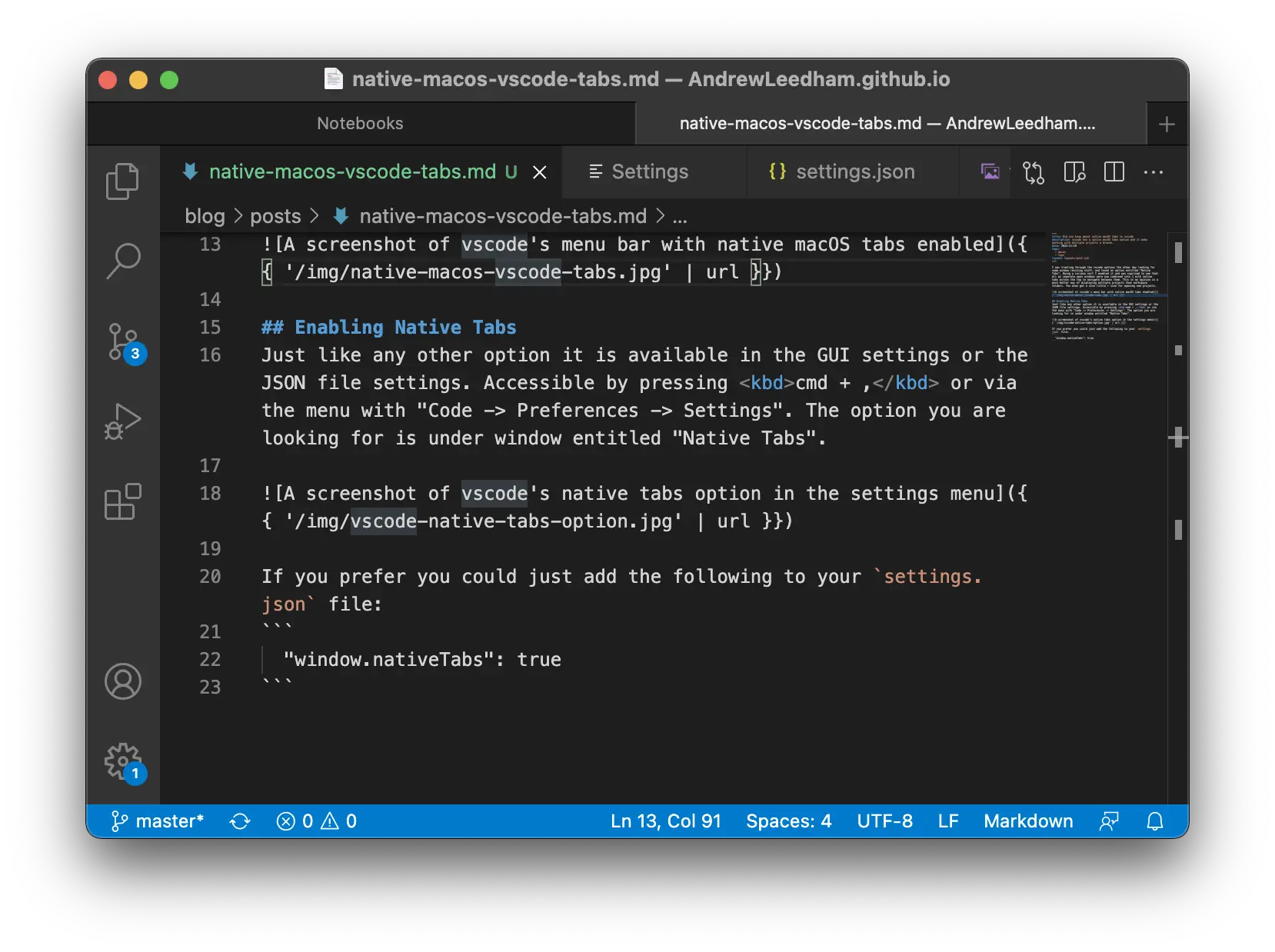
Enabling Native Tabs #
Just like any other option it is available in the GUI settings or the JSON file settings. Accessible by pressing cmd + , or via the menu with 'Code -> Preferences -> Settings'. The option you are looking for is under "Window" entitled "Native Tabs".
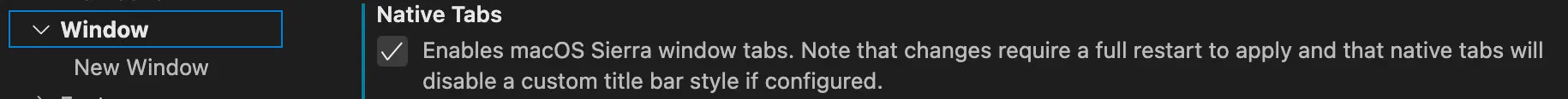
If you prefer you could just add the following to your settings.json file: